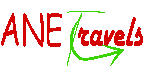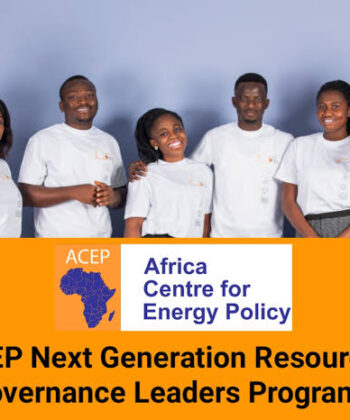![How to Pay School Fees Abroad as an International Student Using Flywire [GUIDE] How to Pay School Fees Abroad as an International Student Using Flywire [GUIDE]](https://anetravels.com.ng/wp-content/uploads/2023/03/Flywire-800x445.jpg)
Paying for school fees can be a daunting task for international students studying in countries like the UK, US, or elsewhere. This is especially true for Nigerians, who face bottlenecks with the use of Form-A, making the process expensive and complicated due to currency conversions.
Fortunately, Flywire has made it easier for international students to pay their school fees conveniently and cost-effectively. In this article, we will outline the steps for using Flywire to pay school fees as an international student from Africa, Asia, South America, or any other part of the world.
Step 1: Create a Flywire account
The first step to using Flywire to pay for school fees is to create an account. This can be done by visiting the Flywire website and clicking on the “Sign Up” button.
The registration process is straightforward, and you will be required to provide your personal details, including your name, email address, and phone number. Once you have created an account, you will receive an email confirming your registration and providing you with login details.
Step 2: Start a new payment
After creating your account, the next step is to start a new payment.
To do this, log in to your Flywire account and click on the “New Payment” button. You will be prompted to provide information about your school, including the name and location of the institution.
You will also be required to enter the amount you wish to pay and the currency in which you wish to make the payment.
Step 3: Choose your payment method
Once you have entered the payment details, the next step is to choose your payment method.
Flywire offers several payment options, including bank transfer, credit card, and e-wallets. You can choose the method that is most convenient for you, depending on your location and the availability of the payment option.
Step 4: Enter payment details
After selecting your payment method, you will be prompted to enter your payment details.
If you are paying by bank transfer, you will be provided with the bank details of Flywire, and you will be required to make the payment to the provided account. If you are paying by credit card, you will be required to enter your card details, including the card number, expiration date, and security code.
If you are using an e-wallet, you will be required to log in to your e-wallet account and authorize the payment.
Step 5: Track your payment
Once you have made the payment, you can track the status of your payment on the Flywire website.
You will receive regular updates on the progress of your payment, including confirmation when the payment has been received by your school.
As an international student studying in the UK/US, why use Flywire?
Using Flywire to pay for school fees as an international student has several advantages.
- It is a convenient and easy-to-use platform that simplifies the payment process. With Flywire, you can make payments from anywhere in the world, and the platform offers multiple payment options, making it easy to choose the option that is most convenient for you.
- Flywire offers competitive exchange rates, which can save you money on currency conversions.
- The platform is secure, and your payment details are protected by the latest encryption technology, ensuring that your payment is safe and secure.
Conclusion
Flywire simplifies the payment process and ensures secure transactions, allowing you to pay for your school fees with ease. By following the steps provided above, you can conveniently use Flywire to make payments for your school fees, while also saving money on currency conversions.