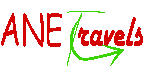You must have come across PalmPay loans and are wondering how you can borrow money from the app, despite it not being a dedicated loan app, the answer is actually quite straightforward. While PalmPay is primarily a digital banking app, it is also one of the best loan apps in Nigeria, offering a range of loan options to its users.
In this article, I’ll be taking you on a step-by-step process on HOW TO BORROW MONEY FROM PALMPAY.
PALMPAY LOAN REQUIREMENTS
Before you can apply for a loan on PalmPay, you need to have the following details.
- Valid Bank Account
- BVN
- Means of Identification (NIN, Int Passport, Drivers License, Voters Card)
- Utility Bill
Before loans can be accessed on PalmPay, you’ll need to follow the procedures below. This procedure is mostly for new users who want to sign up on PalmPay and borrow money from PalmPay.
- DOWNLOAD PALMPAY APP
To start the process of obtaining a loan, the initial action required is to download the PalmPay application, which is compatible with iOS and Android smartphones. Additionally, the app features a user-friendly interface that simplifies navigation for users. Using the app, individuals can track their account and financial transactions.
- CREATION OF ACCOUNT
Once you have downloaded the PalmPay app, the subsequent action is to set up an account by following these steps:
- Open the app
- Click on the sign-up button
- Input your email address or phone number
- Create a secure password, which is typically a four-digit code
- Submit the information and await verification
- A verification SMS will be sent to the email address or phone number provided, depending on which was entered
- After signing up, proceed to add your BVN and other necessary details.
Additionally, grant PalmPay access to your device.
- APPLYING FOR THE LOAN
Unlike old users, new users may be restricted in the amount they can borrow. Specifically, new users are limited to loan offers. However, early repayment may help increase the loan limit over time. To request a loan from PalmPay, follow these steps:
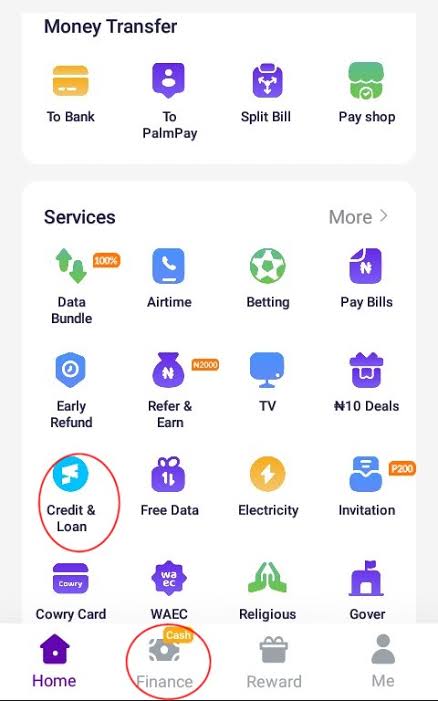
- Launch the PalmPay app and navigate to the dashboard
- Proceed to the Finance or Services tab
- Select the Credit & Loan option
- Provide the required details
- Choose the desired loan amount, ensuring it does not exceed your loan limit
- Submit your loan application for review and approval by the management team.
- WITHDRAW FUNDS
Once your loan has been approved, you can now withdraw your funds, you can either send the money to another bank account that is yours or you withdraw it to the linked bank account on your PalmPay account. Once you’ve done that, you should repay your loans as soon as possible to get a higher loan offer next time.
- REPAYMENT OF LOANS
Timely repayment of your PalmPay loan not only helps you avoid being blacklisted but also enables you to increase your loan limit over time.
To repay your loan, follow these steps:
- Launch the PalmPay app and log in to your account
- Select the “Loan Repayment” icon and choose the loan you wish to repay
- Pick your preferred repayment method and submit your request
- Your account will be debited immediately after approval.
PalmPay is an outstanding platform that provides individuals with immediate access to personal loans. This article has provided a clear guide on how to apply for loans on the PalmPay platform, and we are confident that you are now equipped with the necessary information.
We encourage you to revisit the article for better understanding and clarity, and please do not hesitate to share your thoughts or ask any questions in the comments section. We are committed to responding to your inquiries promptly!